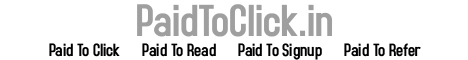can the dollar by: Text Links Depot Make money with text links is one of the online biz that is not foreign to you who are accustomed to looking for additional income in the world besides affiliation program paid to review, paid to click, paid to promote, paid per lead and paid other non-payment. make money with text links is a somewhat simpler way to capitalize a blog that has a page rank of at least 1, then you just register your blog into a website text links brokerage. Website text links broker is an intermediary service provider between you as the owner of a blog that was later called as a publisher, and the person or company who want to entrust the blog link to blog publishers that they want in order to get back quality links and traffic, which was later named as the advertiser. The higher the pagerank of a blog publisher, the higher the value of selling text links that hang on the blog and the greater the value of the dollar which will transit in your Paypal account.
Select Publisher Signup
Complete the required data, especially for those of you who do not have a Paypal account ... alkatro tips zone: Just ignore .. Just fill in your email first .. if dah payday then make; takmasalah is ... OCE
Monetize your blog, monetize your blog
Paypal is now much easier for verification no longer have to use a credit card, but could use a bank account citizen and Free no-frills do not like before again; more about the ins and outs of Paypal, more please click the following posts one by one: How to Create a Paypal Account, Paypal Widthdraw mode, and the Dilemma of Free Payoneer Card IP Address In Business
Lanjuuut
For the next stage you will be taken at the complete data on type your blog.
2. Click on the tab. My Account and Select: Add A Site
input detailed data about your blog (Edit Site Detail Menu). After the Finish Store is is is .. : D
By default default, your blog is still in the inactive status. To perform the activation / verification of your blog: click the Install button Text Ad Code like the picture on the side.
follow the steps by steps in the wizard windows: in step 1 select the type of your blog, choose to blog Blogger blogger type, click Next.
at step 2 contained a text box containing the feeds you should add your blog to Blogger.com
3.Login
Select the Layout-Click Add Gadget-Select Feed -
(Select Layout - Page Elements - Add a page element - Add Feed - Paste this code then click Next - Save)
Paste the code on the textbox Feed Widget, click on Continue - Save.
You may change the option on the Feed Widget before saving it as a text title, and number of links that are displayed
4. After that back to the window "Install Wizard step 2" click the Button "I have installed Ad Code in My Website" to verify that the code has actually installed in the feed your blog. Done ..
Like what for example, please see the index page alkatro zone, on the left Widgets My Guestbook entitled "Related Website".
If the column in the future there is a link of a website then be prepared to receive free money into your account at early next month, so it's time to pray that someone will be present to fill a vacuum in the liver; if only there is an advertiser is willing to put the link and pay the link box on your premises for $ 10 what if there are 200 advertisers
Well make that would list themselves game not to pass aja, right mubajir klau we do not get results from our blog
tuk register click Here
or click banner below: